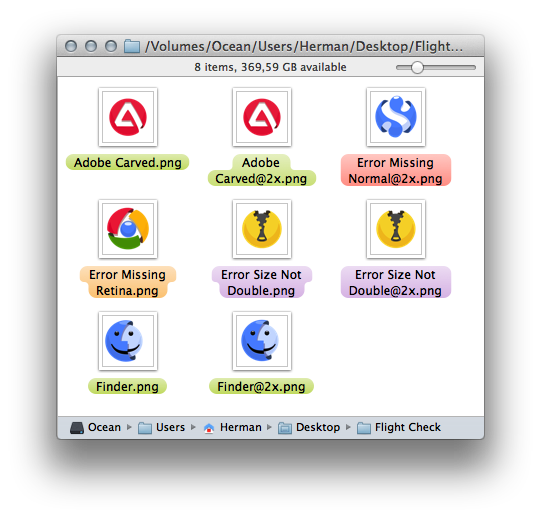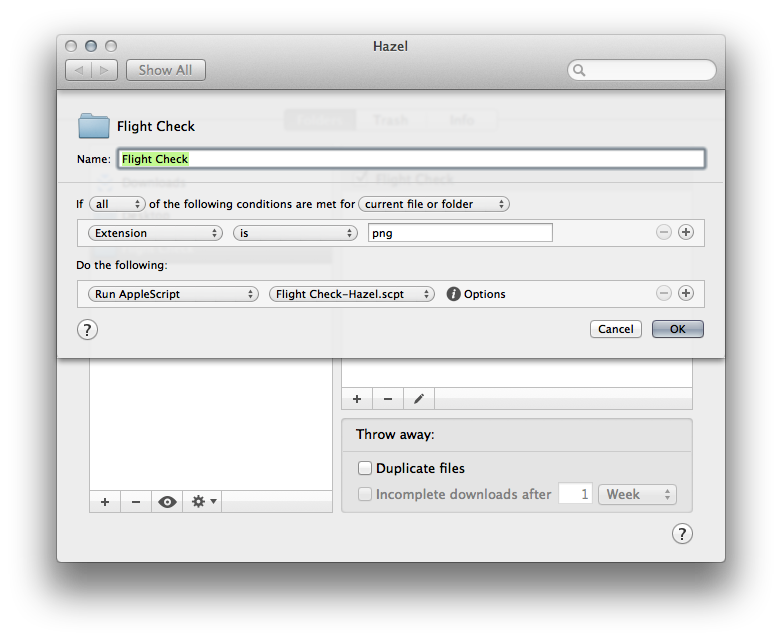In iOS development it’s important to keep your image assets exactly double each others size.
This Applescript will color your files according to their presence and size relative to their “twin”. You can stick it to a folder using a folder action, or, better yet, using the included Hazel action, since that will also pick up on changes to files (regular folder actions only trigger on adding or deleting).
• GREEN = OK
• RED = Missing standard resolution
• ORANGE = Missing retina resolution
• PURPLE = Twin present, but wrong size
You can easily modify the script to remove the green labelling for files that are OK, I’m keeping it in for now to get feedback on if the script has run at all :)
Grab the script HERE!